The game itself
Playing with AI
First of all, here is my game session against AI:
Playing with a real human being
Besides playing with soulless (and, to be honest, poorly engineered) AIs, it also supports multiplayer via creating and joining rooms:
The weird tech stack
There's something fascinating about working with terminal apps. It just feels cool.
I recall feeling like a badass hacker after learning my first commands on navigating the Linux file system, and I also had about the same feeling after learning my nvim routines and getting used to lazygit.
Then, a couple of months ago (the time of writing is February 2025) I stumbled upon ThePrimeagen's terminal.shop:
My first thought: Holy shit it looks cool! And also supports vim mappings!
My second thought: I should build something like this
Terminal & SSH is not a common thing to work with when you're mostly doing React apps, but I knew for a fact there was a React renderer for terminal apps, because:
- A few years ago, I read this book on React and Typescript from newline and they had a terminal github client as one of the projects there;
- At the end of the day, there are React renderers for almost everything:
Wanna render your todo app to a word document? Here you go! ...Or to a PDF file? Check this one out! ...Or maybe you want to render nothing?
Side note: I'm not in any way making fun of the projects mentioned in the last point. They all exist for numerous reasons, so check out their docs
So, it took me a couple of minutes on npm to decide on my tech stack:
- ssh2 to handle ssh connections;
- blessed to work with
boxes andlists instead of plain text; - react-blessed to work with
<box>es and<list>s intead ofboxes andlists.
The smol problem with the weird tech stack
This stack allowed me to get up & running in a couple of evenings. But those were not the most enjoyable evenings in my life.
Here's what I was getting on my screen after setting the project up:
Black screen. And that's it.
Interestingly enough, I had no problems with rendering the project using the node's stdin and stdout, but I was getting the black screen via SSH for two days straight.
I was not the only one dealing with this, so naturally blessed has this GitHub issue from 2016:
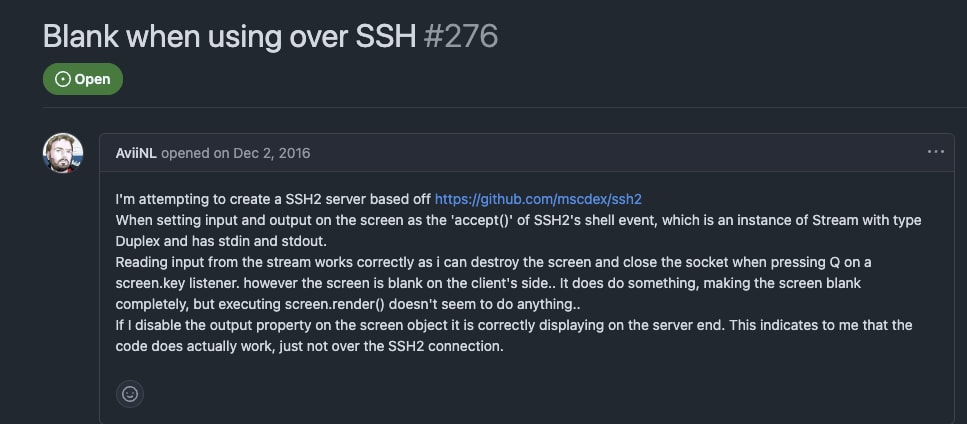
The most liked comment in that issue explains that the issue is caused by ssh stream having 1x1 dimensions for some reason. The solution looks like this:
let windowChange = () => { if(stream) { stream.rows = info.rows; stream.columns = info.cols; stream.emit('resize'); } };
But Typescript was not happy with it:
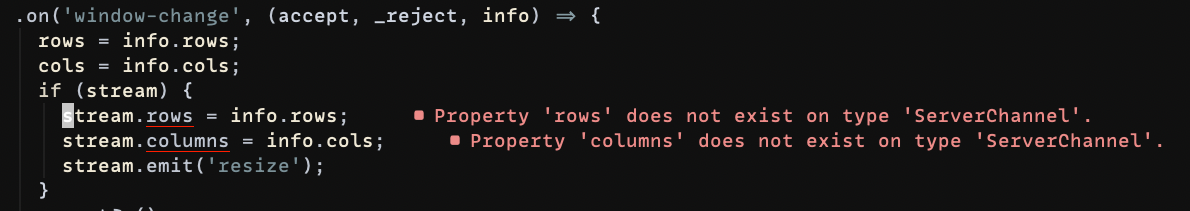
After quite long useless research, I tried to make typescript shut up with _.set and it worked like a charm:
import set from 'lodash/set'; import { type ServerChannel } from 'ssh2'; export const setStreamConfig = ( stream: ServerChannel, options: Record<string, unknown> ) => { for (const [key, value] of Object.entries(options)) { set(stream, key, value); } };
if (stream) { setStreamConfig(stream, { rows, columns, }); stream.emit('resize'); }